291 lines
13 KiB
Markdown
291 lines
13 KiB
Markdown
<p align="center">
|
|
<img src="https://github.com/josStorer/RWKV-Runner/assets/13366013/d24834b0-265d-45f5-93c0-fac1e19562af">
|
|
</p>
|
|
|
|
<h1 align="center">RWKV Runner</h1>
|
|
|
|
<div align="center">
|
|
|
|
This project aims to eliminate the barriers of using large language models by automating everything for you. All you
|
|
need is a lightweight executable program of just a few megabytes. Additionally, this project provides an interface
|
|
compatible with the OpenAI API, which means that every ChatGPT client is an RWKV client.
|
|
|
|
[![license][license-image]][license-url]
|
|
[![release][release-image]][release-url]
|
|
[![py-version][py-version-image]][py-version-url]
|
|
|
|
English | [简体中文](README_ZH.md) | [日本語](README_JA.md)
|
|
|
|
### Install
|
|
|
|
[![Windows][Windows-image]][Windows-url]
|
|
[![MacOS][MacOS-image]][MacOS-url]
|
|
[![Linux][Linux-image]][Linux-url]
|
|
|
|
[FAQs](https://github.com/josStorer/RWKV-Runner/wiki/FAQs) | [Preview](#Preview) | [Download][download-url] | [Simple Deploy Example](#Simple-Deploy-Example) | [Server Deploy Examples](https://github.com/josStorer/RWKV-Runner/tree/master/deploy-examples) | [MIDI Hardware Input](#MIDI-Input)
|
|
|
|
[license-image]: http://img.shields.io/badge/license-MIT-blue.svg
|
|
|
|
[license-url]: https://github.com/josStorer/RWKV-Runner/blob/master/LICENSE
|
|
|
|
[release-image]: https://img.shields.io/github/release/josStorer/RWKV-Runner.svg
|
|
|
|
[release-url]: https://github.com/josStorer/RWKV-Runner/releases/latest
|
|
|
|
[py-version-image]: https://img.shields.io/pypi/pyversions/fastapi.svg
|
|
|
|
[py-version-url]: https://github.com/josStorer/RWKV-Runner/tree/master/backend-python
|
|
|
|
[download-url]: https://github.com/josStorer/RWKV-Runner/releases
|
|
|
|
[Windows-image]: https://img.shields.io/badge/-Windows-blue?logo=windows
|
|
|
|
[Windows-url]: https://github.com/josStorer/RWKV-Runner/blob/master/build/windows/Readme_Install.txt
|
|
|
|
[MacOS-image]: https://img.shields.io/badge/-MacOS-black?logo=apple
|
|
|
|
[MacOS-url]: https://github.com/josStorer/RWKV-Runner/blob/master/build/darwin/Readme_Install.txt
|
|
|
|
[Linux-image]: https://img.shields.io/badge/-Linux-black?logo=linux
|
|
|
|
[Linux-url]: https://github.com/josStorer/RWKV-Runner/blob/master/build/linux/Readme_Install.txt
|
|
|
|
</div>
|
|
|
|
## Tips
|
|
|
|
- You can deploy [backend-python](./backend-python/) on a server and use this program as a client only. Fill in
|
|
your server address in the Settings `API URL`.
|
|
|
|
- If you are deploying and providing public services, please limit the request size through API gateway to prevent
|
|
excessive resource usage caused by submitting overly long prompts. Additionally, please restrict the upper limit of
|
|
requests' max_tokens based on your actual
|
|
situation: https://github.com/josStorer/RWKV-Runner/blob/master/backend-python/utils/rwkv.py#L567, the default is set
|
|
as le=102400, which may result in significant resource consumption for individual responses in extreme cases.
|
|
|
|
- Default configs has enabled custom CUDA kernel acceleration, which is much faster and consumes much less VRAM. If you
|
|
encounter possible compatibility issues (output garbled), go to the Configs page and turn
|
|
off `Use Custom CUDA kernel to Accelerate`, or try to upgrade your gpu driver.
|
|
|
|
- If Windows Defender claims this is a virus, you can try
|
|
downloading [v1.3.7_win.zip](https://github.com/josStorer/RWKV-Runner/releases/download/v1.3.7/RWKV-Runner_win.zip)
|
|
and letting it update automatically to the latest version, or add it to the trusted
|
|
list (`Windows Security` -> `Virus & threat protection` -> `Manage settings` -> `Exclusions` -> `Add or remove exclusions` -> `Add an exclusion` -> `Folder` -> `RWKV-Runner`).
|
|
|
|
- For different tasks, adjusting API parameters can achieve better results. For example, for translation tasks, you can
|
|
try setting Temperature to 1 and Top_P to 0.3.
|
|
|
|
## Features
|
|
|
|
- RWKV model management and one-click startup.
|
|
- Front-end and back-end separation, if you don't want to use the client, also allows for separately deploying the
|
|
front-end service, or the back-end inference service, or the back-end inference service with a WebUI.
|
|
[Simple Deploy Example](#Simple-Deploy-Example) | [Server Deploy Examples](https://github.com/josStorer/RWKV-Runner/tree/master/deploy-examples)
|
|
- Compatible with the OpenAI API, making every ChatGPT client an RWKV client. After starting the model,
|
|
open http://127.0.0.1:8000/docs to view more details.
|
|
- Automatic dependency installation, requiring only a lightweight executable program.
|
|
- Pre-set multi-level VRAM configs, works well on almost all computers. In Configs page, switch Strategy to WebGPU, it
|
|
can also run on AMD, Intel, and other graphics cards.
|
|
- User-friendly chat, completion, and composition interaction interface included. Also supports chat presets, attachment
|
|
uploads, MIDI hardware input, and track editing.
|
|
[Preview](#Preview) | [MIDI Hardware Input](#MIDI-Input)
|
|
- Built-in WebUI option, one-click start of Web service, sharing your hardware resources.
|
|
- Easy-to-understand and operate parameter configuration, along with various operation guidance prompts.
|
|
- Built-in model conversion tool.
|
|
- Built-in download management and remote model inspection.
|
|
- Built-in one-click LoRA Finetune. (Windows Only)
|
|
- Can also be used as an OpenAI ChatGPT and GPT-Playground client. (Fill in the API URL and API Key in Settings page)
|
|
- Multilingual localization.
|
|
- Theme switching.
|
|
- Automatic updates.
|
|
|
|
## Simple Deploy Example
|
|
|
|
```bash
|
|
git clone https://github.com/josStorer/RWKV-Runner
|
|
|
|
# Then
|
|
cd RWKV-Runner
|
|
python ./backend-python/main.py #The backend inference service has been started, request /switch-model API to load the model, refer to the API documentation: http://127.0.0.1:8000/docs
|
|
|
|
# Or
|
|
cd RWKV-Runner/frontend
|
|
npm ci
|
|
npm run build #Compile the frontend
|
|
cd ..
|
|
python ./backend-python/webui_server.py #Start the frontend service separately
|
|
# Or
|
|
python ./backend-python/main.py --webui #Start the frontend and backend service at the same time
|
|
|
|
# Help Info
|
|
python ./backend-python/main.py -h
|
|
```
|
|
|
|
## API Concurrency Stress Testing
|
|
|
|
```bash
|
|
ab -p body.json -T application/json -c 20 -n 100 -l http://127.0.0.1:8000/chat/completions
|
|
```
|
|
|
|
body.json:
|
|
|
|
```json
|
|
{
|
|
"messages": [
|
|
{
|
|
"role": "user",
|
|
"content": "Hello"
|
|
}
|
|
]
|
|
}
|
|
```
|
|
|
|
## Embeddings API Example
|
|
|
|
Note: v1.4.0 has improved the quality of embeddings API. The generated results are not compatible
|
|
with previous versions. If you are using embeddings API to generate knowledge bases or similar, please regenerate.
|
|
|
|
If you are using langchain, just use `OpenAIEmbeddings(openai_api_base="http://127.0.0.1:8000", openai_api_key="sk-")`
|
|
|
|
```python
|
|
import numpy as np
|
|
import requests
|
|
|
|
|
|
def cosine_similarity(a, b):
|
|
return np.dot(a, b) / (np.linalg.norm(a) * np.linalg.norm(b))
|
|
|
|
|
|
values = [
|
|
"I am a girl",
|
|
"我是个女孩",
|
|
"私は女の子です",
|
|
"广东人爱吃福建人",
|
|
"我是个人类",
|
|
"I am a human",
|
|
"that dog is so cute",
|
|
"私はねこむすめです、にゃん♪",
|
|
"宇宙级特大事件!号外号外!"
|
|
]
|
|
|
|
embeddings = []
|
|
for v in values:
|
|
r = requests.post("http://127.0.0.1:8000/embeddings", json={"input": v})
|
|
embedding = r.json()["data"][0]["embedding"]
|
|
embeddings.append(embedding)
|
|
|
|
compared_embedding = embeddings[0]
|
|
|
|
embeddings_cos_sim = [cosine_similarity(compared_embedding, e) for e in embeddings]
|
|
|
|
for i in np.argsort(embeddings_cos_sim)[::-1]:
|
|
print(f"{embeddings_cos_sim[i]:.10f} - {values[i]}")
|
|
```
|
|
|
|
## MIDI Input
|
|
|
|
Tip: You can download https://github.com/josStorer/sgm_plus and unzip it to the program's `assets/sound-font` directory
|
|
to use it as an offline sound source. Please note that if you are compiling the program from source code, do not place
|
|
it in the source code directory.
|
|
|
|
If you don't have a MIDI keyboard, you can use virtual MIDI input software like `Virtual Midi Controller 3 LE`, along
|
|
with [loopMIDI](https://www.tobias-erichsen.de/wp-content/uploads/2020/01/loopMIDISetup_1_0_16_27.zip), to use a regular
|
|
computer keyboard as MIDI input.
|
|
|
|
### USB MIDI Connection
|
|
|
|
- USB MIDI devices are plug-and-play, and you can select your input device in the Composition page
|
|
- 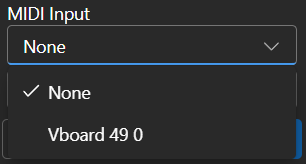
|
|
|
|
### Mac MIDI Bluetooth Connection
|
|
|
|
- For Mac users who want to use Bluetooth input,
|
|
please install [Bluetooth MIDI Connect](https://apps.apple.com/us/app/bluetooth-midi-connect/id1108321791), then click
|
|
the tray icon to connect after launching,
|
|
afterwards, you can select your input device in the Composition page.
|
|
- 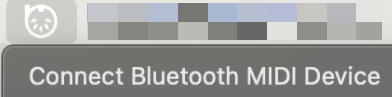
|
|
|
|
### Windows MIDI Bluetooth Connection
|
|
|
|
- Windows seems to have implemented Bluetooth MIDI support only for UWP (Universal Windows Platform) apps. Therefore, it
|
|
requires multiple steps to establish a connection. We need to create a local virtual MIDI device and then launch a UWP
|
|
application. Through this UWP application, we will redirect Bluetooth MIDI input to the virtual MIDI device, and then
|
|
this software will listen to the input from the virtual MIDI device.
|
|
- So, first, you need to
|
|
download [loopMIDI](https://www.tobias-erichsen.de/wp-content/uploads/2020/01/loopMIDISetup_1_0_16_27.zip)
|
|
to create a virtual MIDI device. Click the plus sign in the bottom left corner to create the device.
|
|
- 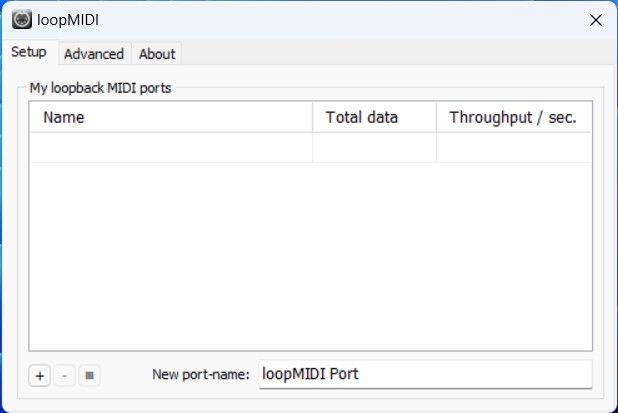
|
|
- Next, you need to download [Bluetooth LE Explorer](https://apps.microsoft.com/detail/9N0ZTKF1QD98) to discover and
|
|
connect to Bluetooth MIDI devices. Click "Start" to search for devices, and then click "Pair" to bind the MIDI device.
|
|
- 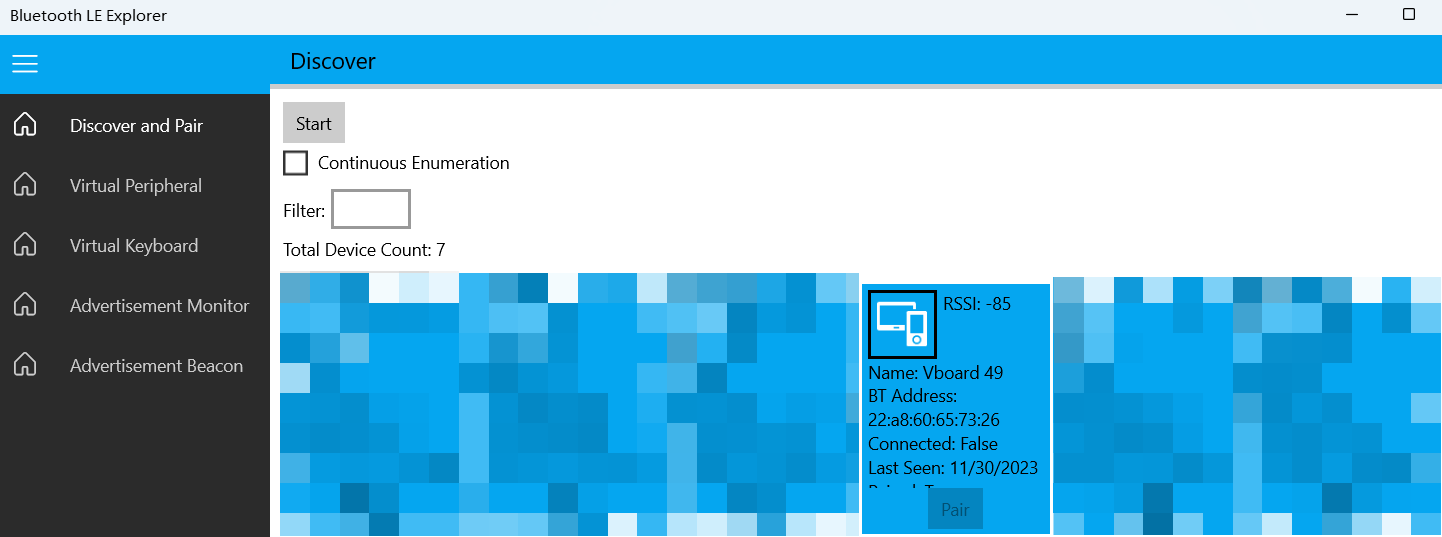
|
|
- Finally, you need to install [MIDIberry](https://apps.microsoft.com/detail/9N39720H2M05),
|
|
This UWP application can redirect Bluetooth MIDI input to the virtual MIDI device. After launching it, double-click
|
|
your actual Bluetooth MIDI device name in the input field, and in the output field, double-click the virtual MIDI
|
|
device name we created earlier.
|
|
- 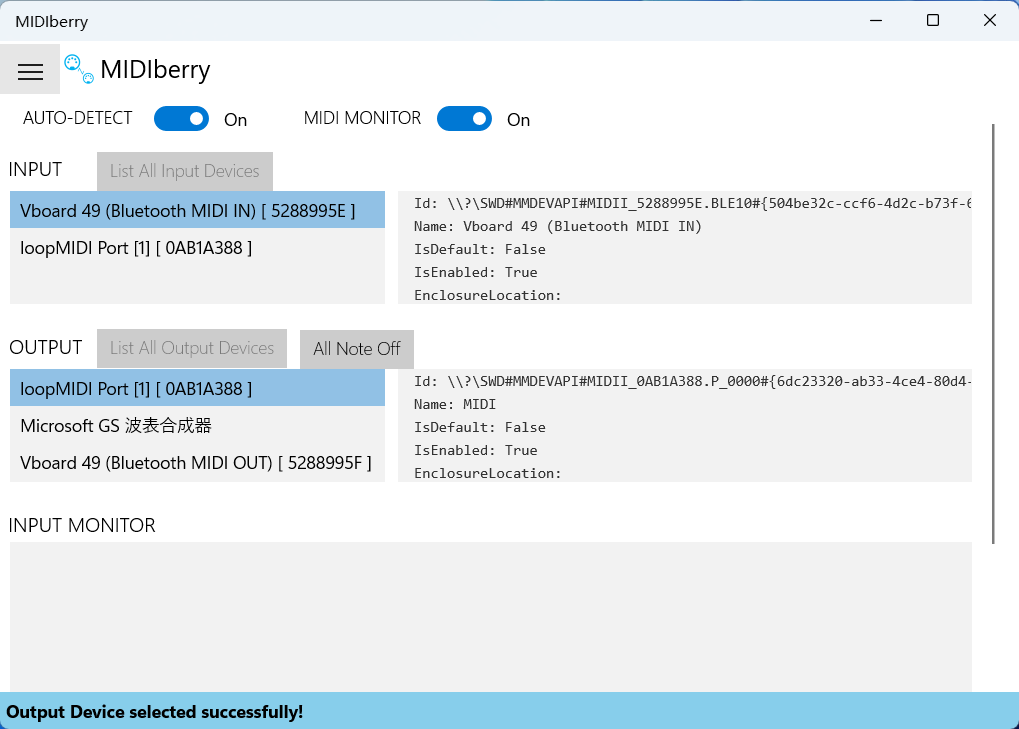
|
|
- Now, you can select the virtual MIDI device as the input in the Composition page. Bluetooth LE Explorer no longer
|
|
needs to run, and you can also close the loopMIDI window, it will run automatically in the background. Just keep
|
|
MIDIberry open.
|
|
- 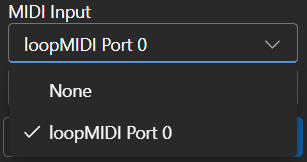
|
|
|
|
## Related Repositories:
|
|
|
|
- RWKV-5-World: https://huggingface.co/BlinkDL/rwkv-5-world/tree/main
|
|
- RWKV-4-World: https://huggingface.co/BlinkDL/rwkv-4-world/tree/main
|
|
- RWKV-4-Raven: https://huggingface.co/BlinkDL/rwkv-4-raven/tree/main
|
|
- ChatRWKV: https://github.com/BlinkDL/ChatRWKV
|
|
- RWKV-LM: https://github.com/BlinkDL/RWKV-LM
|
|
- RWKV-LM-LoRA: https://github.com/Blealtan/RWKV-LM-LoRA
|
|
- RWKV-v5-lora: https://github.com/JL-er/RWKV-v5-lora
|
|
- MIDI-LLM-tokenizer: https://github.com/briansemrau/MIDI-LLM-tokenizer
|
|
- ai00_rwkv_server: https://github.com/cgisky1980/ai00_rwkv_server
|
|
- rwkv.cpp: https://github.com/saharNooby/rwkv.cpp
|
|
- web-rwkv-py: https://github.com/cryscan/web-rwkv-py
|
|
- web-rwkv: https://github.com/cryscan/web-rwkv
|
|
|
|
## Preview
|
|
|
|
### Homepage
|
|
|
|
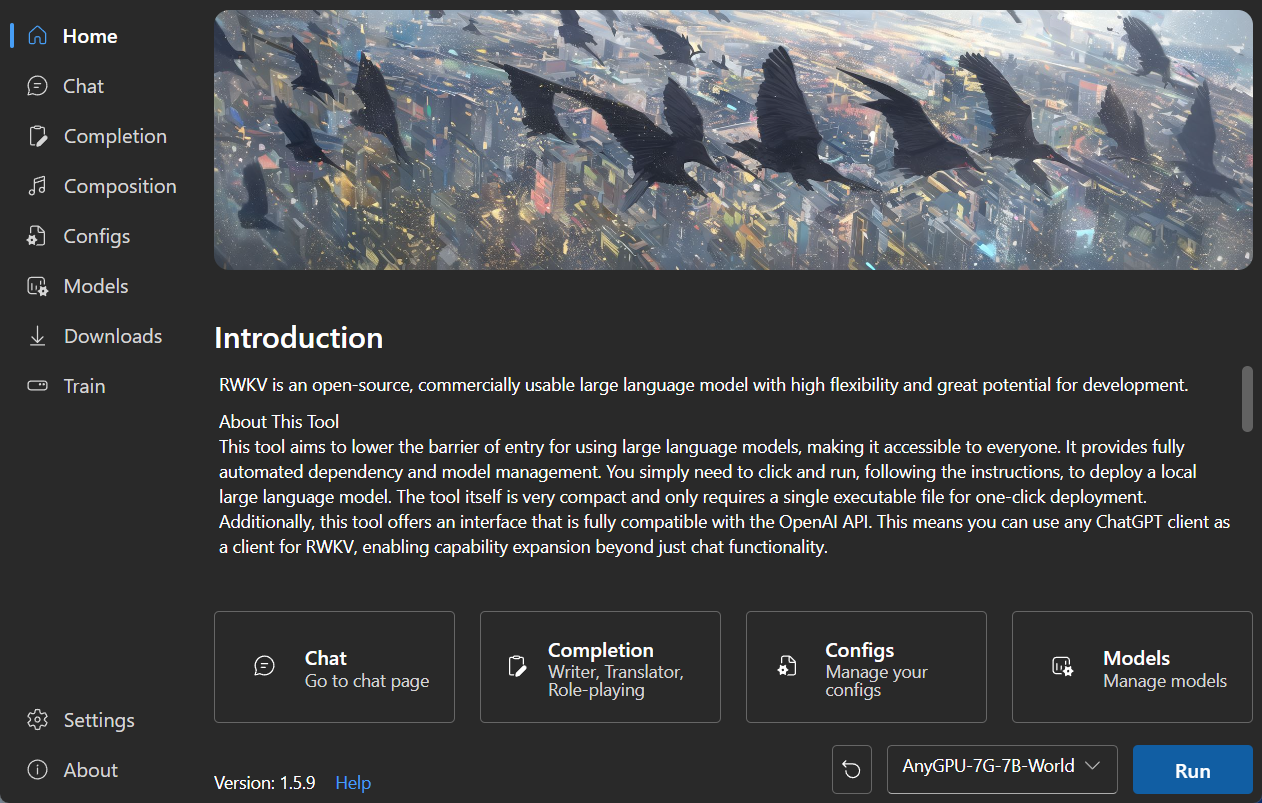
|
|
|
|
### Chat
|
|
|
|
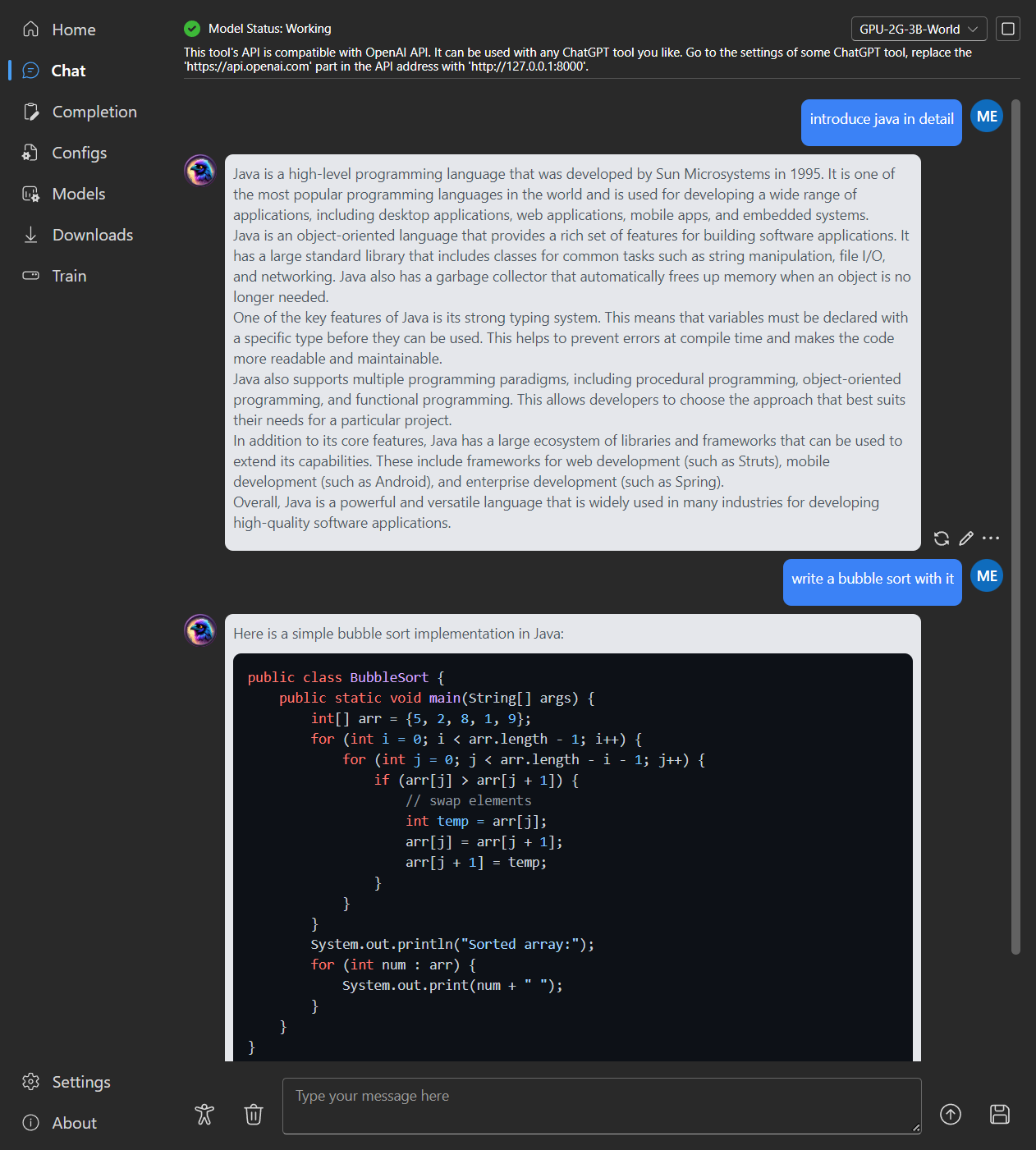
|
|
|
|
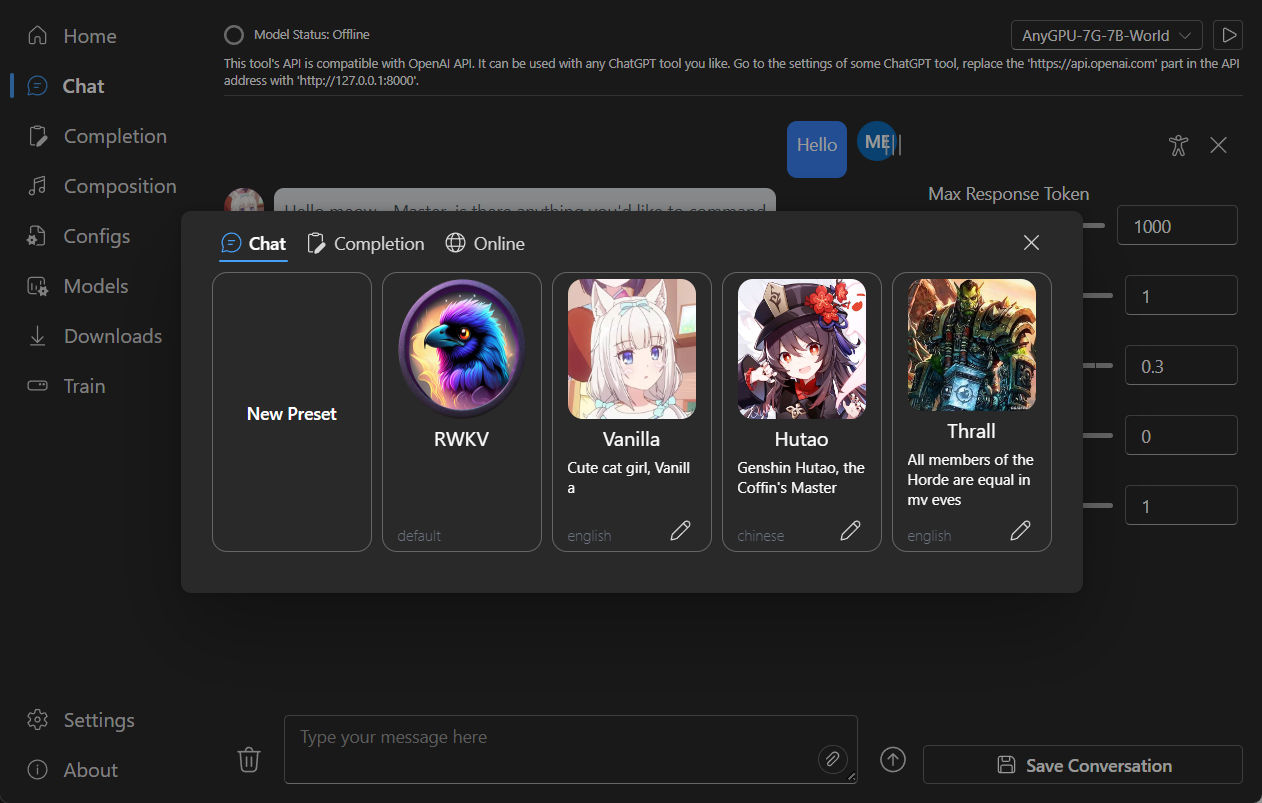
|
|
|
|
### Completion
|
|
|
|
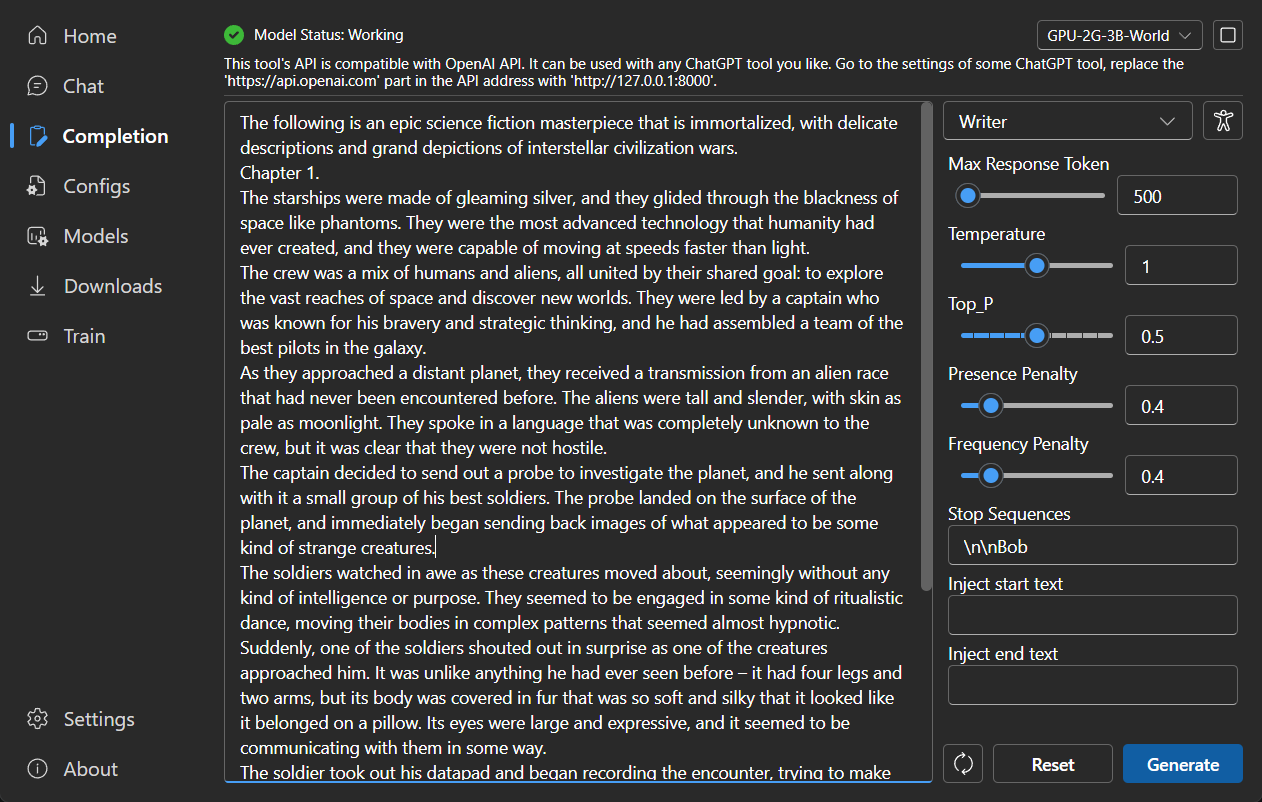
|
|
|
|
### Composition
|
|
|
|
Tip: You can download https://github.com/josStorer/sgm_plus and unzip it to the program's `assets/sound-font` directory
|
|
to use it as an offline sound source. Please note that if you are compiling the program from source code, do not place
|
|
it in the source code directory.
|
|
|
|
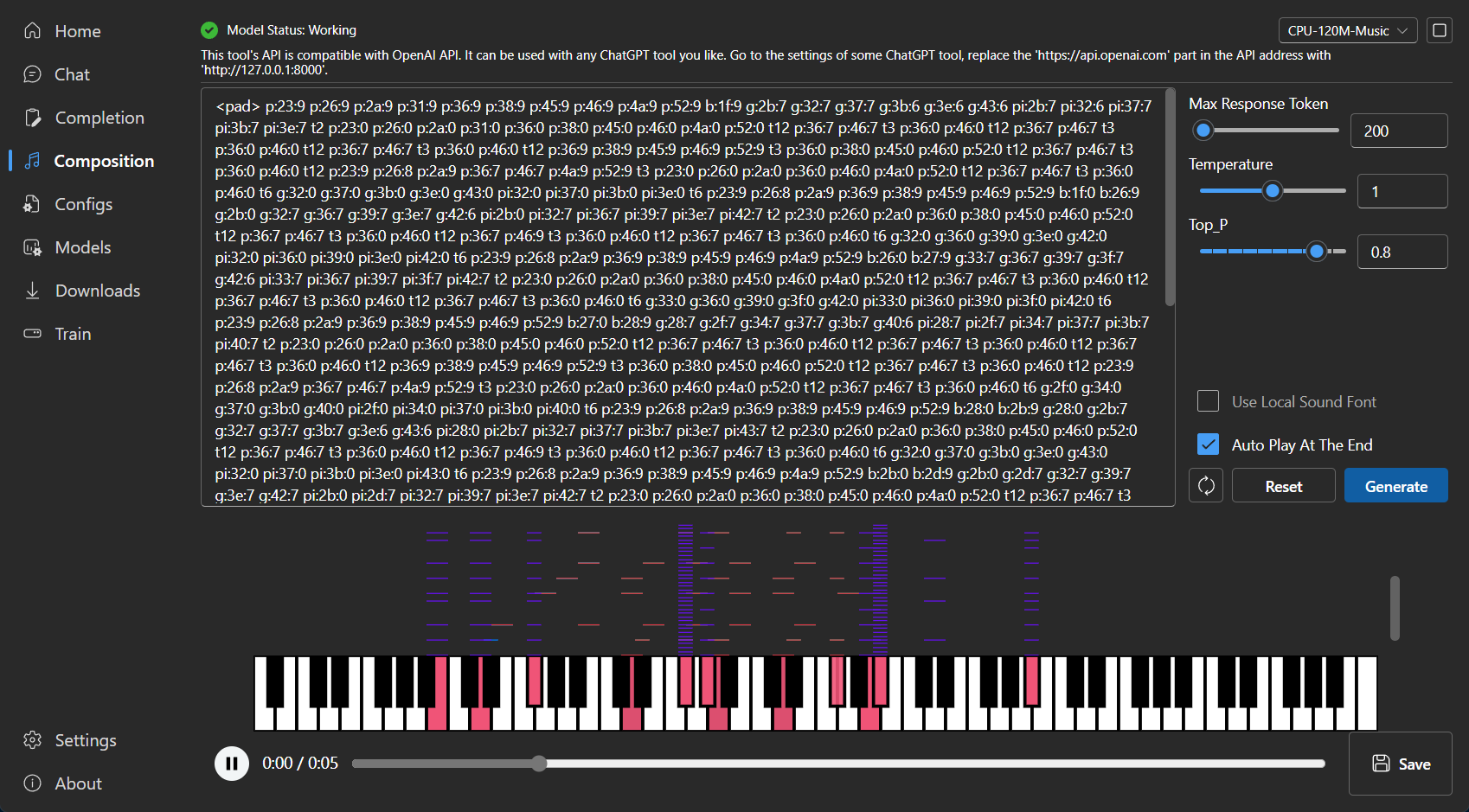
|
|
|
|
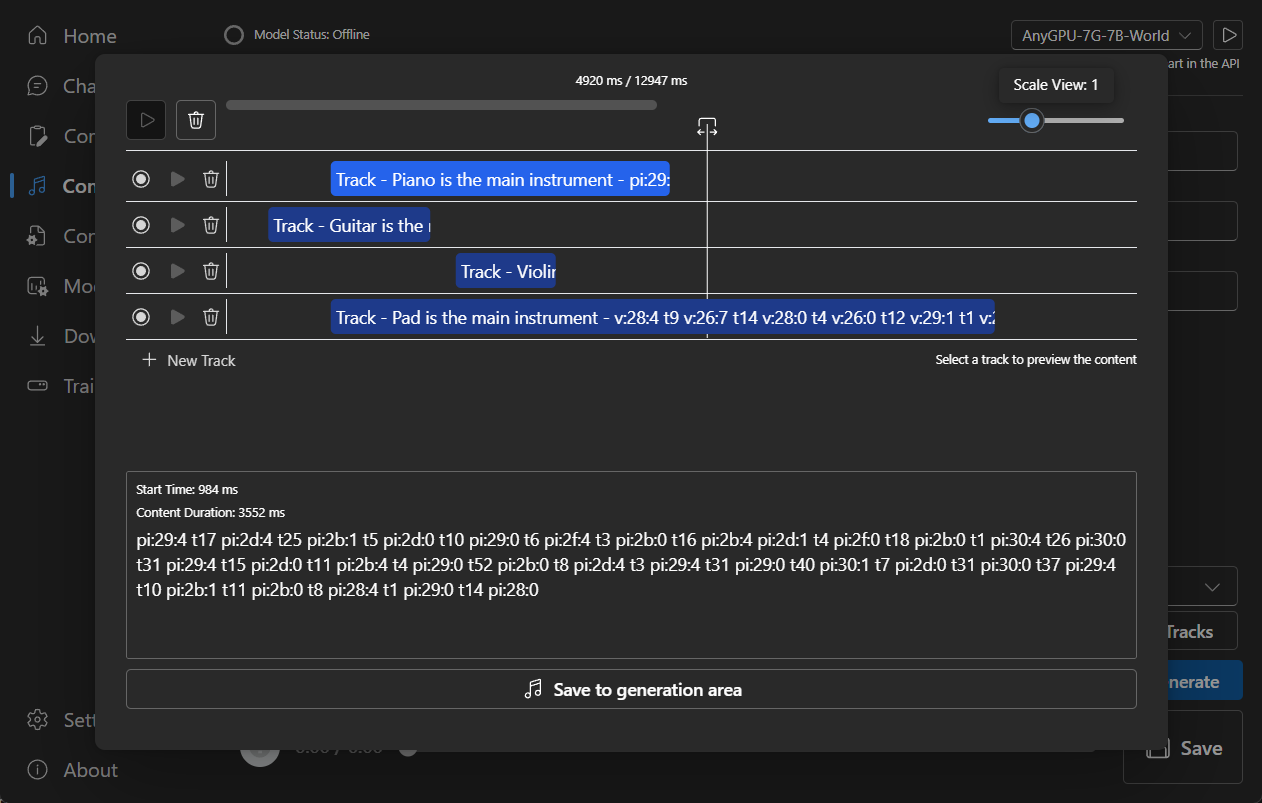
|
|
|
|
### Configuration
|
|
|
|
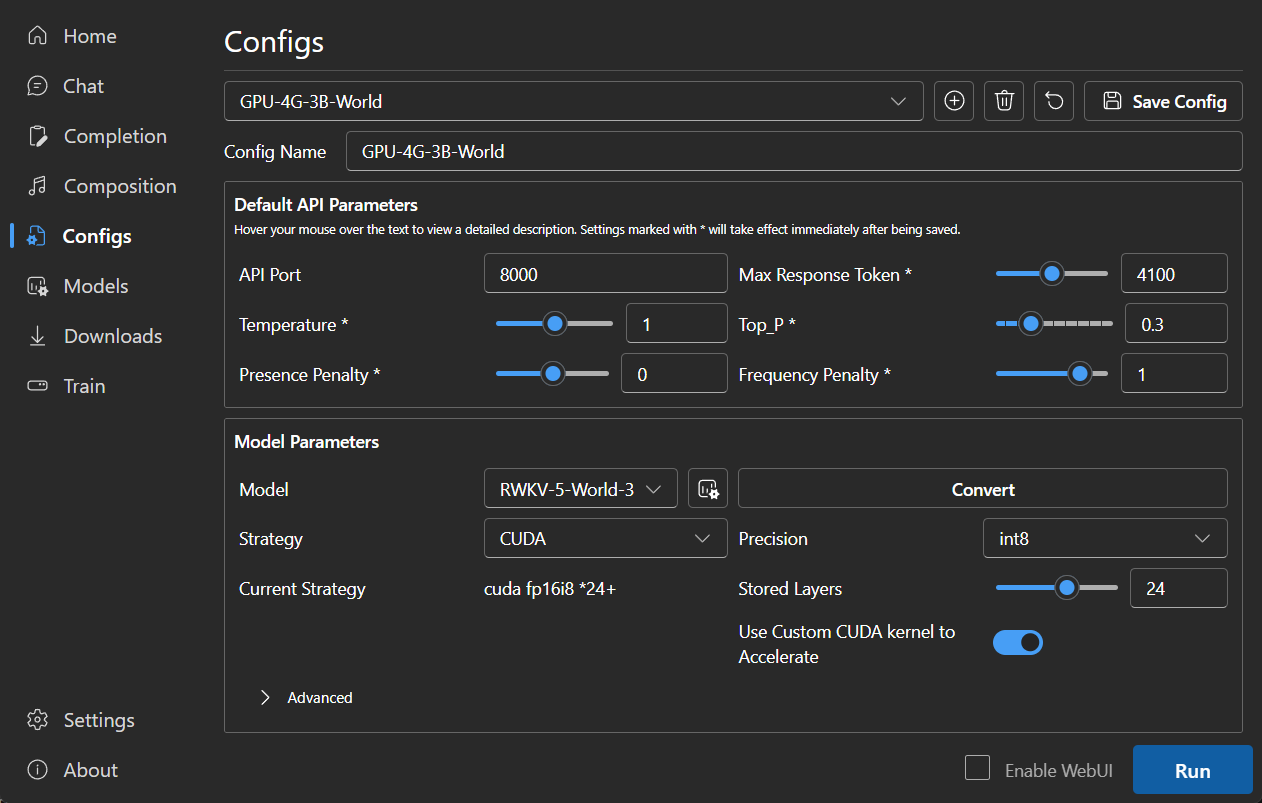
|
|
|
|
### Model Management
|
|
|
|
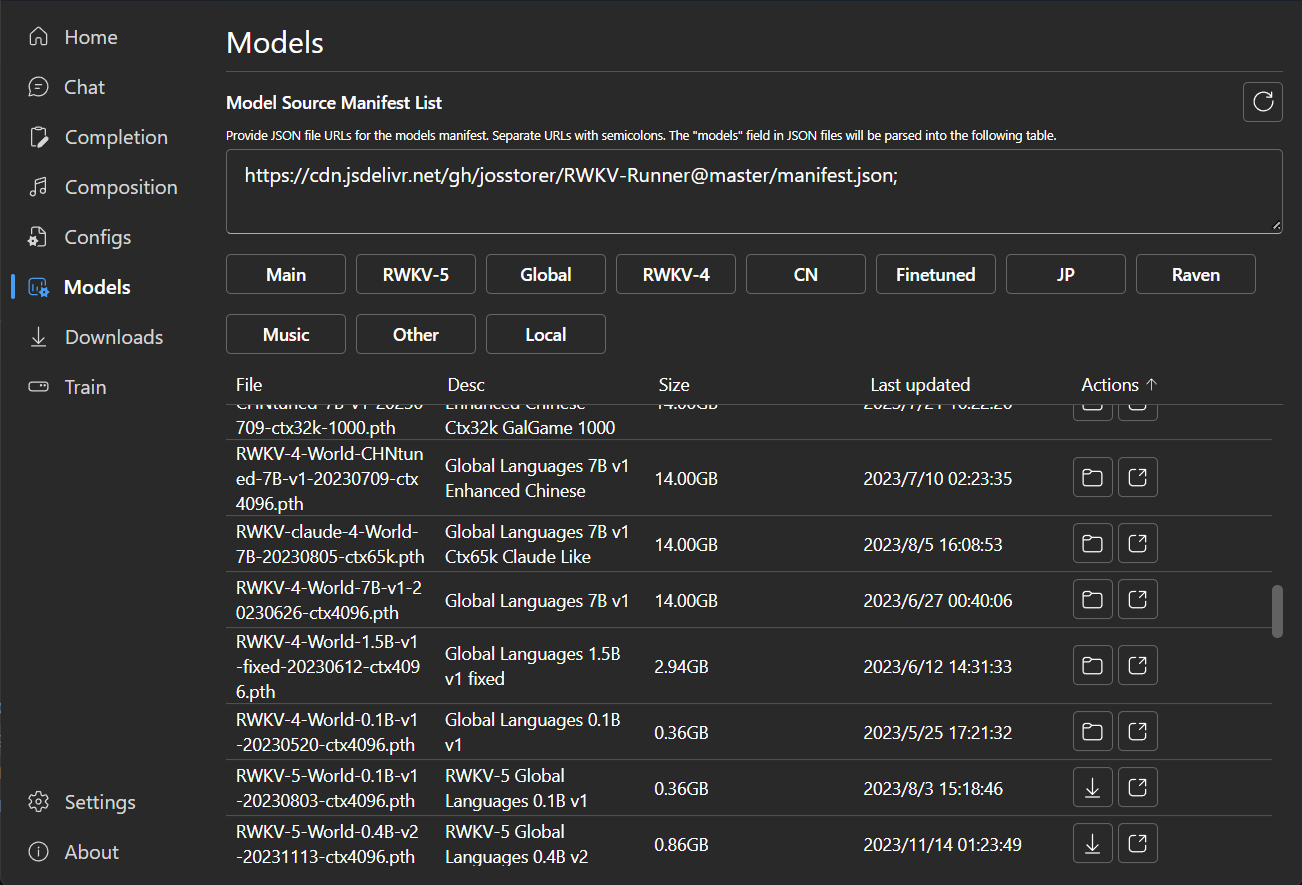
|
|
|
|
### Download Management
|
|
|
|
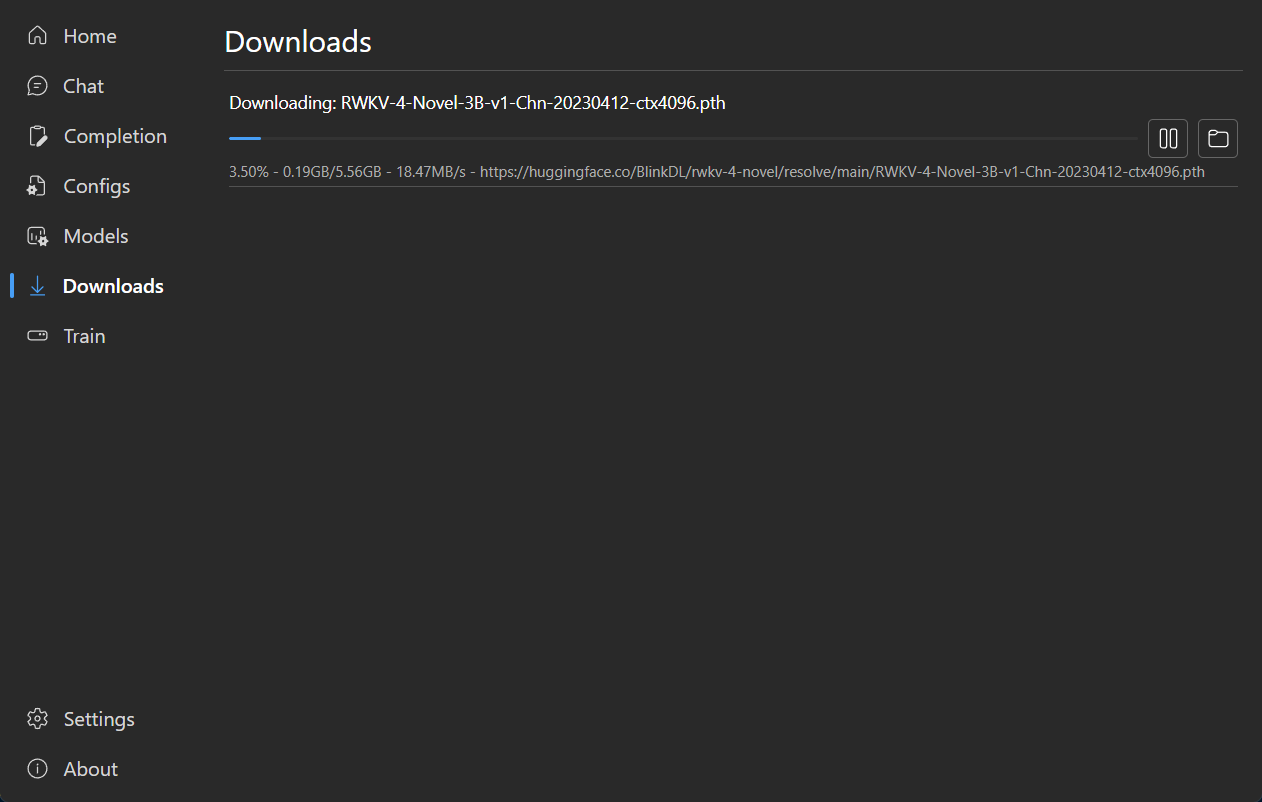
|
|
|
|
### LoRA Finetune
|
|
|
|
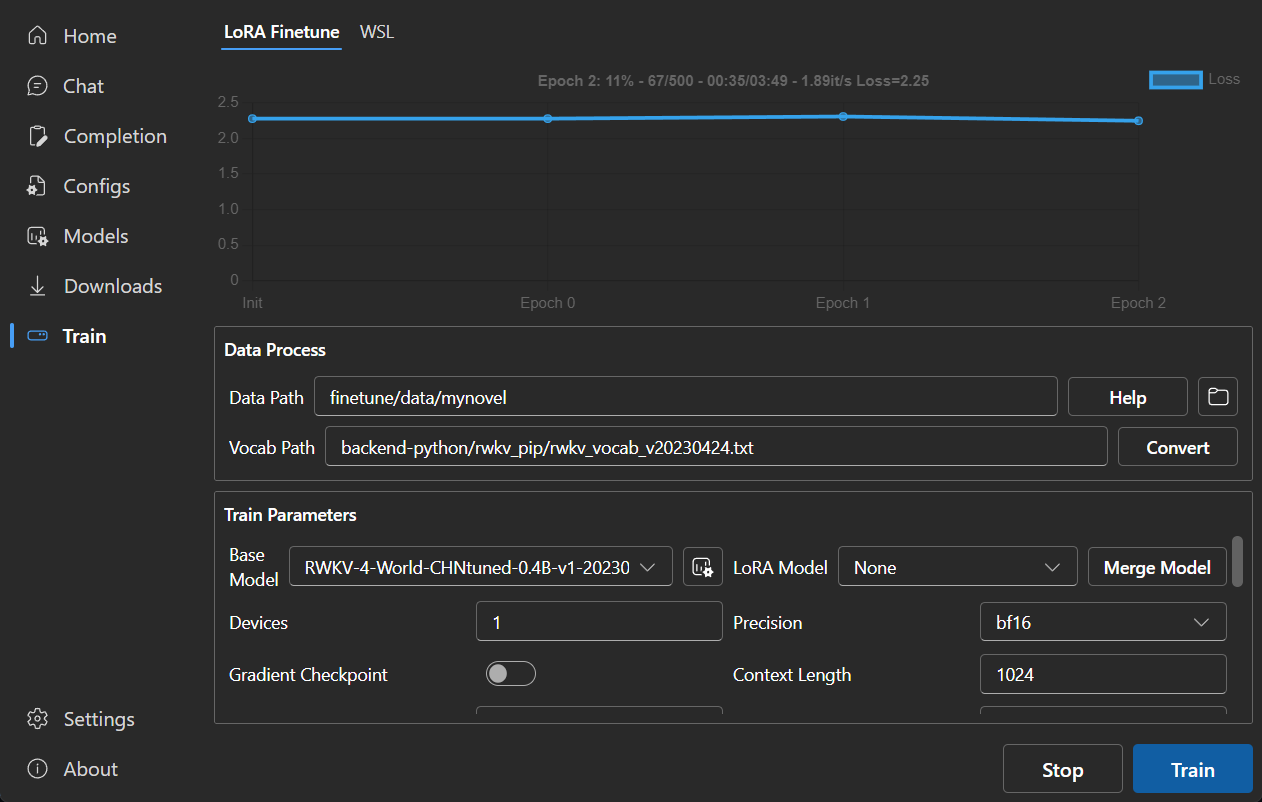
|
|
|
|
### Settings
|
|
|
|
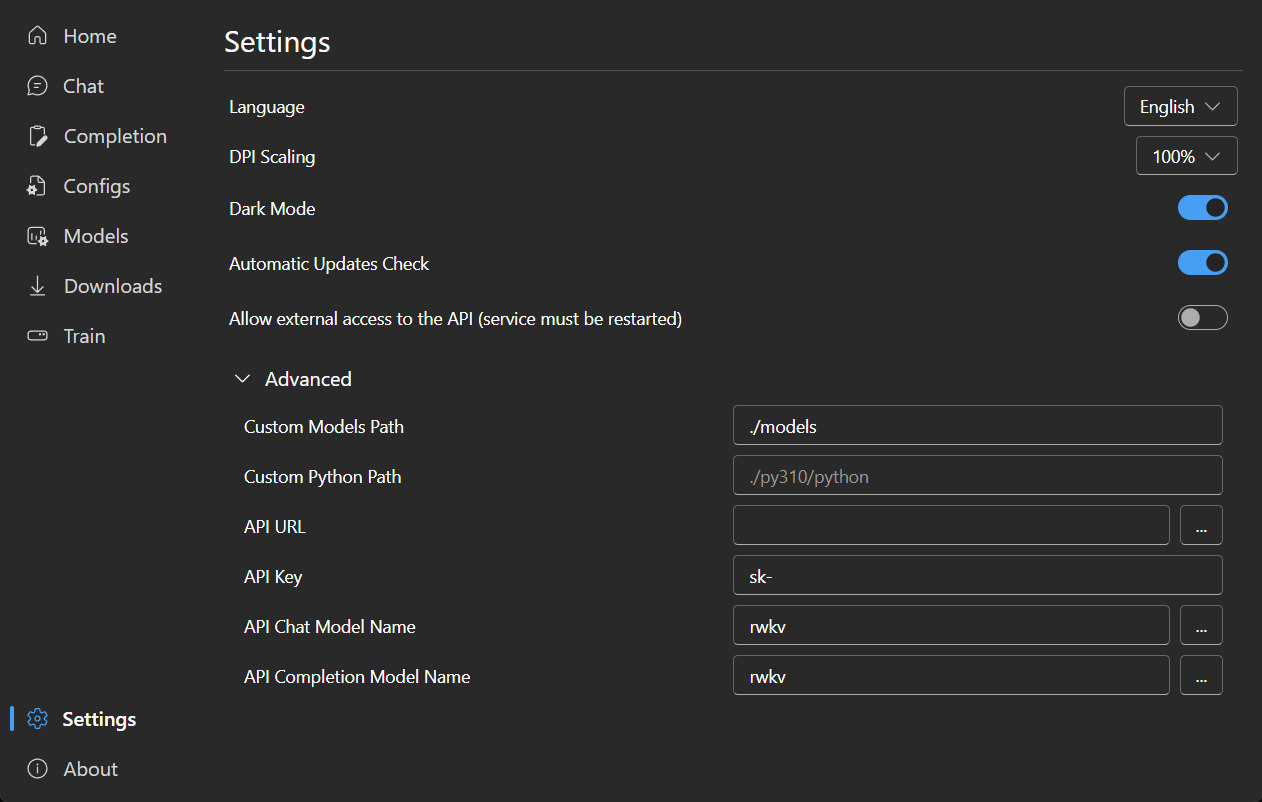
|